Set up the Fellowship Hall PA System
There is a simple, easy to set up PA system stored in the Fellowship Hall closet. It is on wheels, and can be relatively easily taken anywhere in the building for use. Follow these steps to set it up!
-
Plug in the system

Follow the cord from the speaker to find the end you need to plug in. You will likely need an extension cord, unless you're setting up right in the southeast corner of Fellowship Hall.
-
Turn on the system

Turn the speaker system on using the labelled switch.
Note: If this switch doesn’t do anything, turn it off and make sure the switch halfway down the cord you just plugged in is turned on. Then, turn this switch back on.
The switch on the cord is also labeled “Turn On”.
-
Locate the Microphone
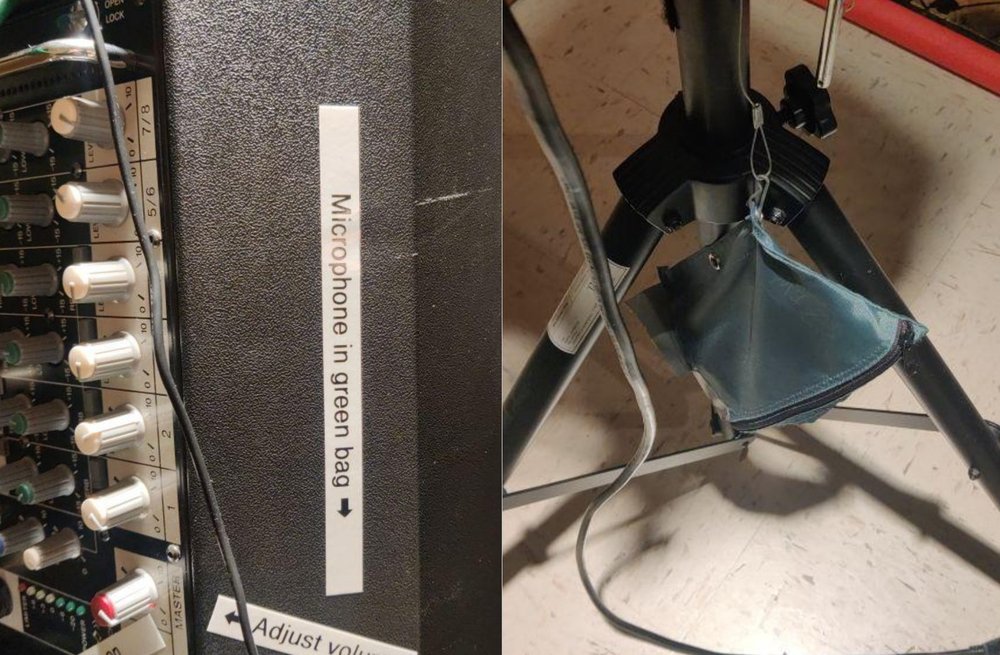
The microphone is stored in a green bag which hangs from part of the speaker stand. Unzip it and remove the microphone.
-
Turn on the microphone

To turn on the microphone, hold down the indicated power button until you see a blue light flash behind the channel numbers (right above the power button).
Don't change the channel! In case the channel was changed by accident, it should be set to channel 2.
-
Adjust volume

Adjust the volume as needed for your use. Start low and increase the volume carefully.
Try to keep the microphone itself at least six feet from the speaker unit while in use. This prevents feedback.
Note: The volume you set while the room is empty will likely be insufficient when the room is full of people. Don't be afraid to ask if the people in the back can hear, and adjust as needed!
When you're finished, follow the steps in reverse to shut everything down, and wheel the speaker back into the closet where you found it.
If you use this system (even if you don't have any problems), please email the Technology Coordinator at hkelson@uubloomington.org. It's useful to know when people use this equipment!