Tech Talks - On QR Codes and Online Safety
QR codes (like the one we project every week for the offertory) can be extremely convenient and useful. They can be scanned by almost any device with a camera, providing an easy way to access a website on a mobile device. This ease of use, though, makes QR codes a prime avenue for scammers and hackers to fool you into giving them information. In previous Tech Talks articles, I've advised close scrutiny of links you click on. The same caution should also be used when scanning a QR code - but how?
Since you can't read QR codes with your eyes, it can be more difficult to tell whether one is safe or not. If you read Tech Talks back in March of last year, you may remember that a good strategy out on the open internet is to hover over links before clicking on them. A similar technique is usually possible for QR codes.
If you use an iPhone, the built-in camera app does a good job of showing you the website a QR code will lead you to - note the yellow button at the bottom indicating that this QR code will go to something on churchcenter.com. This particular example happens to be the offertory QR code, so that makes sense.
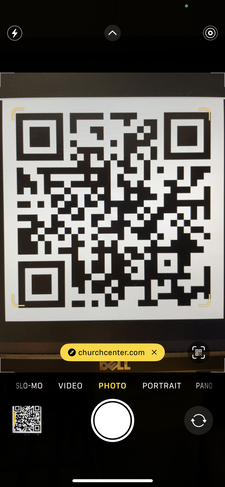
On Android, it's harder for me to give a specific description, as Android devices are incredibly inconsistent between manufacturers. Most Android phones either have a similar interface to iPhones, or a separate QR code scanner mode. If your device doesn't have a way to see where a QR code leads before opening it, I recommend the free app Binary Eye. It's super fast and shows you all the info about whatever you scanned before you open anything. The green button on the lower right of the second screenshot will open the QR code in your web browser.
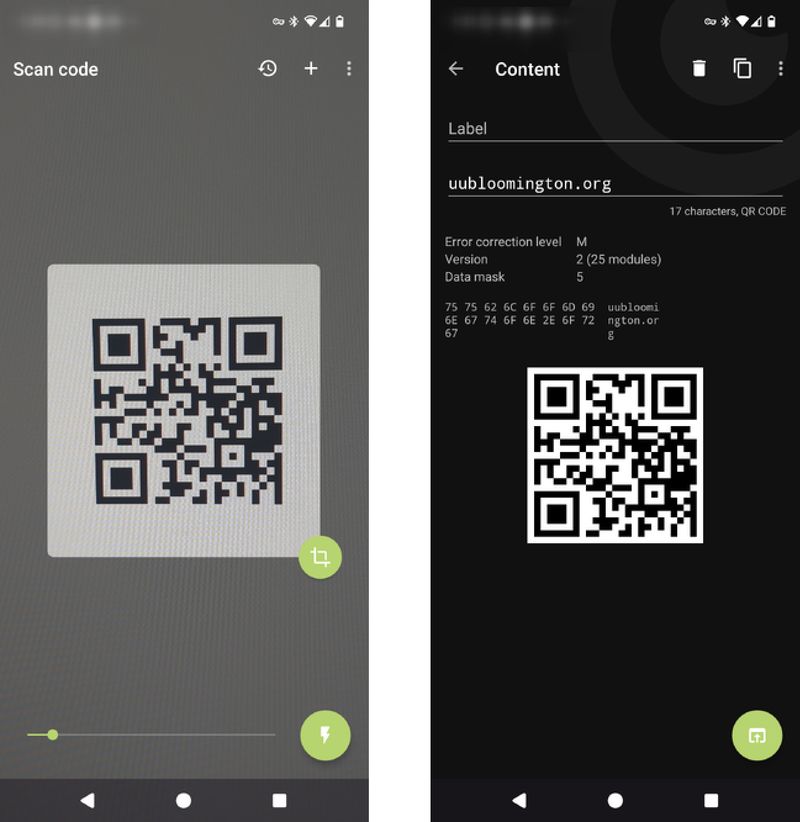
Once you know what website the QR code is sending you to, you can use that information to make an informed decision about whether or not to go there. Here are some tips:
- Do you recognize the site? For example, QR codes at UUCB usually go to uubloomington.org or uucb.churchcenter.com (or perhaps other organizations that we're promoting). If you're scanning a code from a flyer, does the QR code link you to the organization that created it?
It's fairly common practice to print both a QR code and the text representation of the link close together, so look around and make sure you're going to the right place. - If the QR code links you to a shortened URL (bit.ly or similar), be careful. Services such as bit.ly which shorten URLs are, in themselves, legitimate, but it's easy to hide malicious links by shortening them. Proceed with caution and read the eventual URL in your web browser before interacting with the page.
- Once you get to a website, watch out for odd requests. For example, QR codes are frequently used in restaurants as an easy way to show a copy of the menu on your phone. If the restaurant's menu is asking for your name and email address before you can see what food is available, that's a cue to at least make sure you're in the right place.
Here are two example QR codes. If you have a moment, get out your phone and scan them to try out these methods of deciding which one to trust!
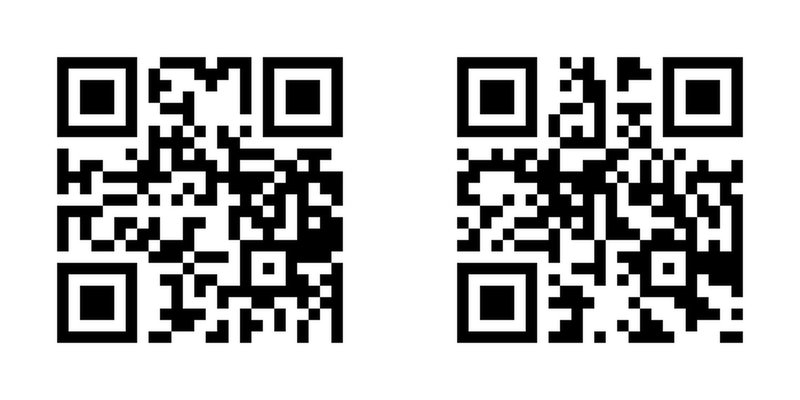
Additionally, scammers have been known to engage in blatant tactics such as taping a malicious QR code over the original legitimate one, especially on signs in public places. Before you scan, make sure the QR code looks like it was included wherever it is intentionally.
QR codes, like many innovations to do with the internet, are both convenient and fraught with potential danger. I hope this article allows you to take advantage of the useful parts while avoiding some of the malicious behavior.
As always, if you have any questions, don't hesitate to send me an email via hkelson@uubloomington.org. Thanks for reading!
